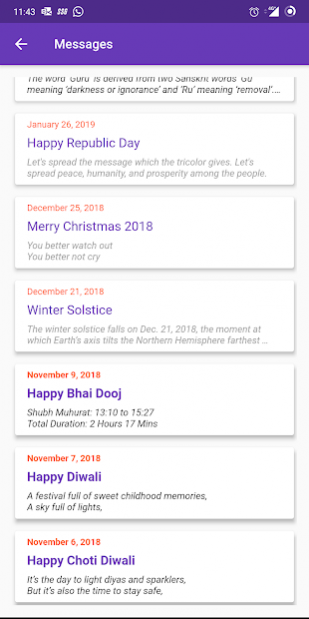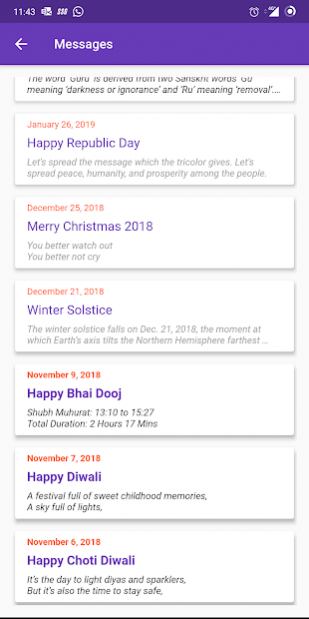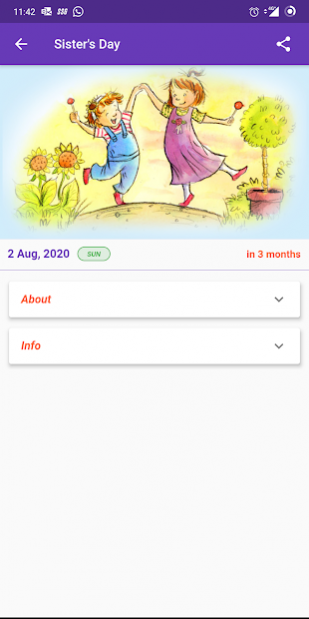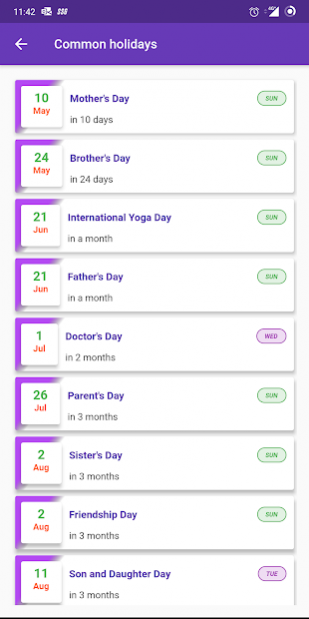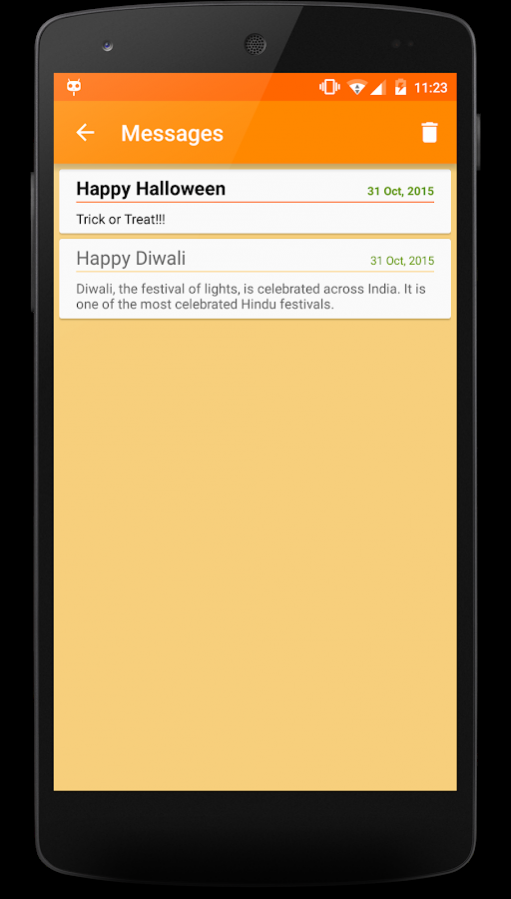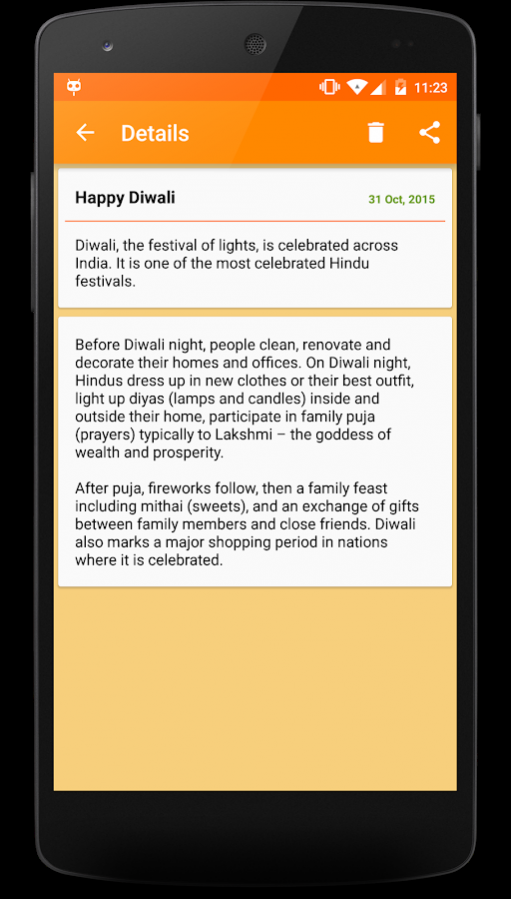Holidays India - Calendar 1.6.5
Free Version
Publisher Description
See all your upcoming holidays on your phone. Select your location, or let the app determine your location, and you are all set for this year. Have a joyful and an eventful year.
- Holidays, festivals and other days of importance.
- Important celebrated days.
- Trading Holidays, NSE and BSE holidays.
- Easy reminders about various holidays, festivals and events.
- Share images, quotes and greetings related to festivals.
Tracking your holidays has never been easy.
A complete list of Indian holidays state-wise.
1. Andaman and Nicobar
2. Andhra Pradesh
3. Arunachal Pradesh
4. Assam
5. Bihar
6. Chandigarh
7. Chattisgarh
8. Dadra and Nagar Haveli
9. Daman and Diu
10. Delhi
11. Goa
12. Gujurat
13. Haryana
14. Himachal Pradesh
15. Jammu and Kashmir
16. Jharkhand
17. Karnataka
18. Kerala
19. Lakshadweep
20. Madhya Pradesh
21. Maharashtra
22. Manipur
23. Meghalaya
24. Mizoram
25. Nagaland
26. Odisha
27. Puducherry
28. Punjab
29. Rajasthan
30. Sikkim
31. Tamilnadu
32. Telengana
33. Tripura
34. Uttarakhand
35. Uttar Pradesh
36. West Bengal
About Holidays India - Calendar
Holidays India - Calendar is a free app for Android published in the PIMS & Calendars list of apps, part of Business.
The company that develops Holidays India - Calendar is Gleam One Labs. The latest version released by its developer is 1.6.5.
To install Holidays India - Calendar on your Android device, just click the green Continue To App button above to start the installation process. The app is listed on our website since 2020-04-29 and was downloaded 2 times. We have already checked if the download link is safe, however for your own protection we recommend that you scan the downloaded app with your antivirus. Your antivirus may detect the Holidays India - Calendar as malware as malware if the download link to com.kbeanie.holidaysindia is broken.
How to install Holidays India - Calendar on your Android device:
- Click on the Continue To App button on our website. This will redirect you to Google Play.
- Once the Holidays India - Calendar is shown in the Google Play listing of your Android device, you can start its download and installation. Tap on the Install button located below the search bar and to the right of the app icon.
- A pop-up window with the permissions required by Holidays India - Calendar will be shown. Click on Accept to continue the process.
- Holidays India - Calendar will be downloaded onto your device, displaying a progress. Once the download completes, the installation will start and you'll get a notification after the installation is finished.